Lookup Relations Tables
All actions of users and share recipients end up as events in the Events table. The table below details all of the
available lookup tables and the fields we return when you call them.
Things to keep in mind
Aggregating Returned Data
It's important to distinguish between events when aggregating returned data. If you export details per asset page
(pageBased=true), the events export will return:
- an event for every viewed page of a document
- an event for the whole document (the
pagefield will display the valueNULL).
Excluding Deleted Records
Reports in the Admin App automatically filter out data for deleted users, assets, user groups, etc. In order for you to
replicate this behavior, you must execute a filter based on the deletedAt field in the relevant tables.
Event Timestamps
Because Showpad tracks events that take place offline and sends the event data to the server when the device has an online connection, it's important to be aware that both the occurance of the event and the logging of the data is recorded.
An event has the following fields:
| Field | Description |
|---|---|
startTime | The actual start time of the event |
endTime | The actual start time of the event |
loggedAt | The time the event was received in the Showpad backend. Note: This can be significantly different from the |
It is therefore important to use the correct parameters when executing API calls:
startedAtandendedAtcan be used to filter events based on their actual time of occurance.loggedBeforeandloggedAftercan be used to filter events based on the time they were received in the Showpad back-end.
See the Events reference for details about the available parameters.
Tables
Events
| Field | Description |
|---|---|
eventId | Identifier of an event. An event is an interaction of a user within the Showpad Web app, Windows Desktop app, or iOS/Android apps. |
startTime | Timestamp of the start of an event. |
endTime | Timestamp of the end of an event. |
loggedAt | Timestamp of the data logged to the server. Note: This can differ significantly from startTime and endTime in offline use cases. |
userId | Identifier of a user. |
channelId | Identifier of a channel. A channel is the technical API name for an Experience (Classic, Advanced, or created from a Showpad App). |
shareId | Identifier of a share. A share can be an email or link share sent via the Showpad Web app, Windows Desktop app, iOS/Android apps, or a plugin. |
deviceId | Identifier of a user's device. |
divisionId | Deprecated field. Do not use this for linking to the Divisions lookup table. The correct divisionId is found on the Assets lookup table. |
assetId | Identifier of an asset. |
contactId | Identifier of a contact. |
type | Type of event. |
page | Page of the asset (for view events only).
|
metadata | Some experiences have some extra metadata on usage data. |
sharedSpaceId | Identifier of a Shared Space. |
sharedSpaceParticipantId | Identifier of a Shared Space participant. |
Users
| Field | Description |
|---|---|
userId | Identifier of a user. |
createdAt | Timestamp when the user was created. |
firstName | A user's first name. |
lastName | A user's last name. |
emailAddress | A user's email address. This is also the user's login. |
deletedAt | Timestamp when the user is deleted. When used, any events after this date will be excluded from reporting. |
isActive | Indicates the user has been assigned a license and is active in Admin App reporting. |
isForgotten | Indicates a user has been anonymized for GDPR reasons (e.g., deleted users are anonymized after a specified amount of time according to the configuration in the Admin App). For some geographical locations, the emailAddress, firstName and lastName of active users can be anonymized. |
userRole | The role of a user within Showpad:
|
managerId | The identifier of the Manager user. |
externalId | The user's identifier in an external system. |
Usergroups
| Field | Description |
|---|---|
userGroupId | Identifier of a user group. |
name | Name of the user group. |
deletedAt | Timestamp when the user group is deleted. When used, any events after this date will be excluded from reporting. |
User-usergroups
| Field | Description |
|---|---|
userId | Identifier of a user. |
usergroupId | Identifier of a user group. |
Devices
| Field | Description | ||||||||||||||||||||||||||||
|---|---|---|---|---|---|---|---|---|---|---|---|---|---|---|---|---|---|---|---|---|---|---|---|---|---|---|---|---|---|
deviceId | Identifier of a user's device. | ||||||||||||||||||||||||||||
appUsed | On a registered device record, we keep multiple fields to identify the device, such as:
app field tells us which app was being used, i.e. Showpad for Gmail. This field was introduced in mid-2016, so data before then is not available. When the data is not available, we use the type of device (tablet).Possible values:
| ||||||||||||||||||||||||||||
lastActiveUserId | The identifier of the last user logged in on a device. If the event is not related to a Showpad user, this field is NULL. | ||||||||||||||||||||||||||||
model | The model of a device used (if available). | ||||||||||||||||||||||||||||
location | The last recorded location of a device (if available). | ||||||||||||||||||||||||||||
type | The type of device used. This mapping is based on the model and app. This facilitates ensuring reporting on the device is identical to the reporting in the Admin App.Possible values:
|
Shares
| Field | Description | ||||||||||
|---|---|---|---|---|---|---|---|---|---|---|---|
shareId | The identifier of a share. | ||||||||||
title | The title of a share. | ||||||||||
type | The type of a share. Possible values:
| ||||||||||
salesforce | Indicates if a share is logged to Salesforce or not. Possible values:
| ||||||||||
theme | The name of the sharing theme used for a share (simple shares only). | ||||||||||
recipients | List of share recipients. This is typically recipient email address. If no email address is available, we store the name (if available). If data is anonymized, you will see hash values when:
| ||||||||||
sharedAt | The timestamp of the share record creation. This should be close to the timestamp of the share event itself. | ||||||||||
revokedAt | The timestamp of when a share is revoked (not deleted). | ||||||||||
creatorId | The identifier of the user that created the share. |
Sharedspaces
| Field | Description |
|---|---|
shareSpaceId | The identifier of a Shared Space. |
title | The title of a Shared Space. |
ownerId | The identifier of the owner of the shared space. This corresponds to the userID in the Users table. |
sharedSpaceParticipantsId | An array of all participants in a Shared Space. This corresponds to the sharedSpaceParticipantsId in the Sharedspaceparticipantstable. |
description | A description of the Shared Space. |
status | The status of the Shared Space. Possible values:
|
creatorId | The identifier of the Shared Space creator. This corresponds to the userID in the Users table. |
createdAt | The timestamp of the Shared Space creation. This should be close to the timestamp of the event. |
lastActivityAt | The timestamp of the last activity in the Shared Space. |
deletedAt | The timestamp of when a Shared Space is deleted. |
Sharedspaceparticipants
| Field | Description |
|---|---|
sharedSpaceParticipantId | The identifier of a participant in a Shared Space.
|
firstName | A participant's first name. |
lastName | A participant's last name. |
emailAddress | A participant's email address. This is also their login. |
organisation | The name of the participant's organization (company). |
jobTitle | The participant's job title. |
userId | The identifier of an internal Shared Space user. This corresponds to the userID in the Users table. |
accessGrantedAt | The timestamp of when the participant was granted access to the Shared Space. |
accessRevokedAt | The timestamp of when the participant's access to a Shared Space was revoked. |
lastActivityAt | The timestamp of the participant's last activity in the Shared Space. |
deletedAt | The timestamp of when a participant was removed from a Shared Space. |
sharedSpaceId | The identifier of a Shared Space. |
createdAt | The timestamp of the participant's creation in a Shared Space. |
Sharedspace-items
| Field | Description |
|---|---|
sharedSpaceItemId | Identifier of an item in a Shared Space. |
sharedSpaceId | Identifier of a Shared Space. |
userId | Identifier of a user. |
assetId | Identifier of an asset. |
page | When adding specific page(s) of an asset (rather than the entire asset), the page number (zero-based) of the specific page(s) is used. |
createdAt | Timestamp of an item's addition to the Shared Space. |
updatedAt | Timestamp of an item's last modification in the Shared Space. |
deletedAt | Timestamp of an item's deletion from the Shared Space. |
Contacts
| Field | Description |
|---|---|
contactId | Identifier of a Share recipient. |
name | The name of the contact. |
userId | Identifier of the user that created the contact. Note, this can be different from the user that generates the Share. |
deletedAt | Timestamp of the contact's deletion. In the Admin App, any events after this date will be excluding from reporting. |
Divisions
| Field | Description |
|---|---|
divisionId | Identifier of a Dvision. |
divisionName | The name of the Division. |
isGlobal | Indicates if the Division is a Global Division. |
isPersonal | Indicates that the source of the assets is the user's My Files (a personal division). |
ownerUserId | The identifier of the user that owns a personal division (My Files). This corresponds to the userID in the Users table. |
deletedAt | Timestamp of the division's deletion. In the Admin App, any events after this date will be excluding from reporting. |
Division_usergroups
| Field | Description |
|---|---|
divisionId | Identifier of a Division. |
usergroupId | Identifier of a user group. |
Channels (Experiences)
| Field | Description |
|---|---|
channelId | Identifier of an Experience. |
name | The name of an Experience. |
status | Deprecated. Please do not use this field. |
deletedAt | Timestamp of the deletion of the Experience (channel). In the Admin App, any events after this date are not captured. |
Assets
| Field | Description | ||||||||||||||
|---|---|---|---|---|---|---|---|---|---|---|---|---|---|---|---|
assetId | Identifier of an asset. | ||||||||||||||
originalAssetId | When assets are added to a collection, a new (duplicate) asset is created in the background. As long as the asset in the collection remains unaltered, this field points to the original assetId it was based upon. This enables reports to group the asset analytics together, as the two assets are essentially the same. Note: When the asset in the collection is changed, the edited asset no longer has an originalAssetId that links it to the original asset, because the two assets are now different. | ||||||||||||||
divisionId | Identifier of the Division an asset belongs to. | ||||||||||||||
displayName | Name of an asset (included the extension). | ||||||||||||||
slug | The unique identifying part of the asset's URL. | ||||||||||||||
status | Status of an asset. During upload, an asset can have multiple statuses. In order to be used by a user, the status must active. Possible values:
Tip: If a file is in the library but can't be used, it may have failed to process and does not have an active status. | ||||||||||||||
source | Indicates if an asset was uploaded by an admin or as a personal user upload. Possible values:
| ||||||||||||||
description | Description of the asset given in the Admin App. | ||||||||||||||
type | The type of the asset. Possible values: 3d-model - audio - document - page - personal-video-recording - photo - raw - scorm - video - url - webapp (HTML5) | ||||||||||||||
isSensitive | Indicates if asset can be shared. Possible values:
| ||||||||||||||
isDownloadable | Indicates if asset can be downloaded. Possible values:
| ||||||||||||||
isDivisionShared | Indicates if asset has global property so it can be shared across several divisions. Possible values:
| ||||||||||||||
isAnnotatable | Indicates if an asset can be annotated by user. Possible values:
| ||||||||||||||
isShareable | Indicates if an asset can be shared. | ||||||||||||||
expiresAt | Expiration date of the asset. | ||||||||||||||
releasedAt | Released date set for the asset. | ||||||||||||||
deletedAt | Timestamp of the asset's deletion. In the Admin App, all reporting will exclude events after this date. | ||||||||||||||
uploadedAt | Timestamp of the asset's upload. | ||||||||||||||
archivedAt | Timestamp of the asset's archival. In the Admin App, the asset is in the Trash but not yet deleted. | ||||||||||||||
createdAt | Timestamp of the asset's creation. | ||||||||||||||
updatedAt | Timestamp of the asset's last update. | ||||||||||||||
externalId | Assets uploaded via an integration often have a ID from the external system. | ||||||||||||||
commentsCount | The number of an asset's comments. | ||||||||||||||
likesCount | The number of an asset's likes. | ||||||||||||||
optimizedFileSize | The size of the asset file in bytes. | ||||||||||||||
originalFileSize | The size of the original asset file in bytes. |
Asset-authors
| Field | Description |
|---|---|
assetId | Identifier of an asset. |
authorId | Identifier of an author. Authors are also users, so this corresponds to the userID in the Users table. |
Asset-countries
| Field | Description |
|---|---|
assetId | Identifier of an asset. |
countryCode | Two-letter country code using the ISO 3166-1 alpha-2 standard. |
Asset-languages
| Field | Description |
|---|---|
assetId | Identifier of an asset. |
languageCode | Two-letter language code using the ISO 639-1 standard. |
Tags
| Field | Description |
|---|---|
tagId | Identifier of a tag. |
name | The tag. |
Asset-tags
| Field | Description |
|---|---|
assetId | Identifier of an asset. |
tagId | Identifier of a tag. |
Tagcategories
| Field | Description |
|---|---|
tagCategoryId | Identifier of a tag category. |
name | Name of the tag category. |
path | Path to the tag category. Because a category can be a child to another category, the full parent path (based on tagCategoryId) is presented in "materialized path" format. Example 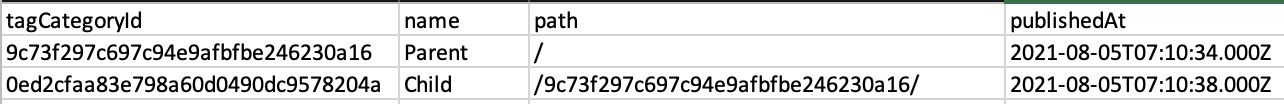 Child is a child category of the Parent category, so Child has the tagCategoryId of Parent for path: /9c73f297c697c94e9afbfbe246230a16/. A Grandchild category as a child of Child would have path /9c73f297c697c94e9afbfbe246230a16/0ed2cfaa83e798a60d0490dc9578204a |
publishedAt | Timestamp of the tag category's publication. If empty, the tag category is created for internal use, but is not available searching or browsing Experiences. |
Tagcategory-tags
| Field | Description |
|---|---|
tagCategoryId | Identifier of a tag category. |
tagId | Identifier of a tag. |
Collections
| Field | Description |
|---|---|
collectionId | Identifier of a personal collection. |
userId | Identifier of the user that owns the collection. |
name | Name of the collection. |
createdAt | Timestamp of the collection's creation. |
updatedAt | Timestamp of the collection's last update. |
deletedAt | Timestamp of the collection's deletion. |
Collection-items
| Field | Description |
|---|---|
collectionItemId | Identifier of a collection item. All pages/assets in a collection are considered collection items. |
collectionId | Identifier of a personal collection. |
assetId | Identifier of an asset. |
page | The page of the asset added. If the complete asset is added, the page field will be empty (NULL). If the original asset is updated, it is still the absolute page number which will be part of the collection. |
position | The position in the collection of the asset. |
createdAt | Timestamp of the collection item's creation. |
updatedAt | Timestamp of the collection item's last update. |
deletedAt | Timestamp of the collection item's deletion. |