Analytics Export App
The Analytics Export app enables downloading every Content Reporting table as an Excel or CSV file.
The Analytics Export app is an Admin Settings extension. After installation it will be available in the Admin Settings section of the Online Platform.
This app is assigned to all organizations by default.
Installation
-
Click the gear-icon and select Admin Settings.
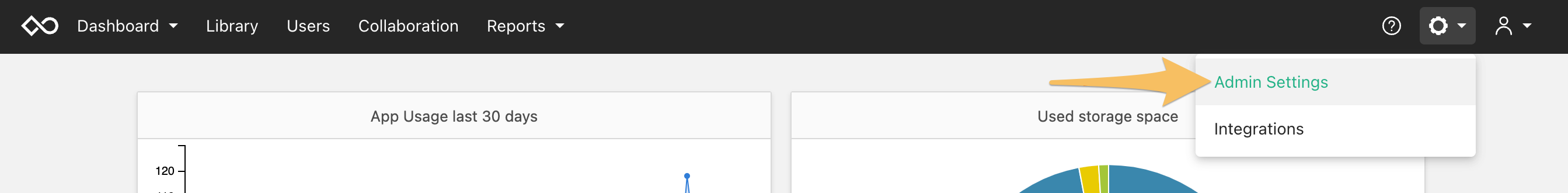
-
In the Showpad Apps section, select the Manage Apps .
-
Click the Install App button.
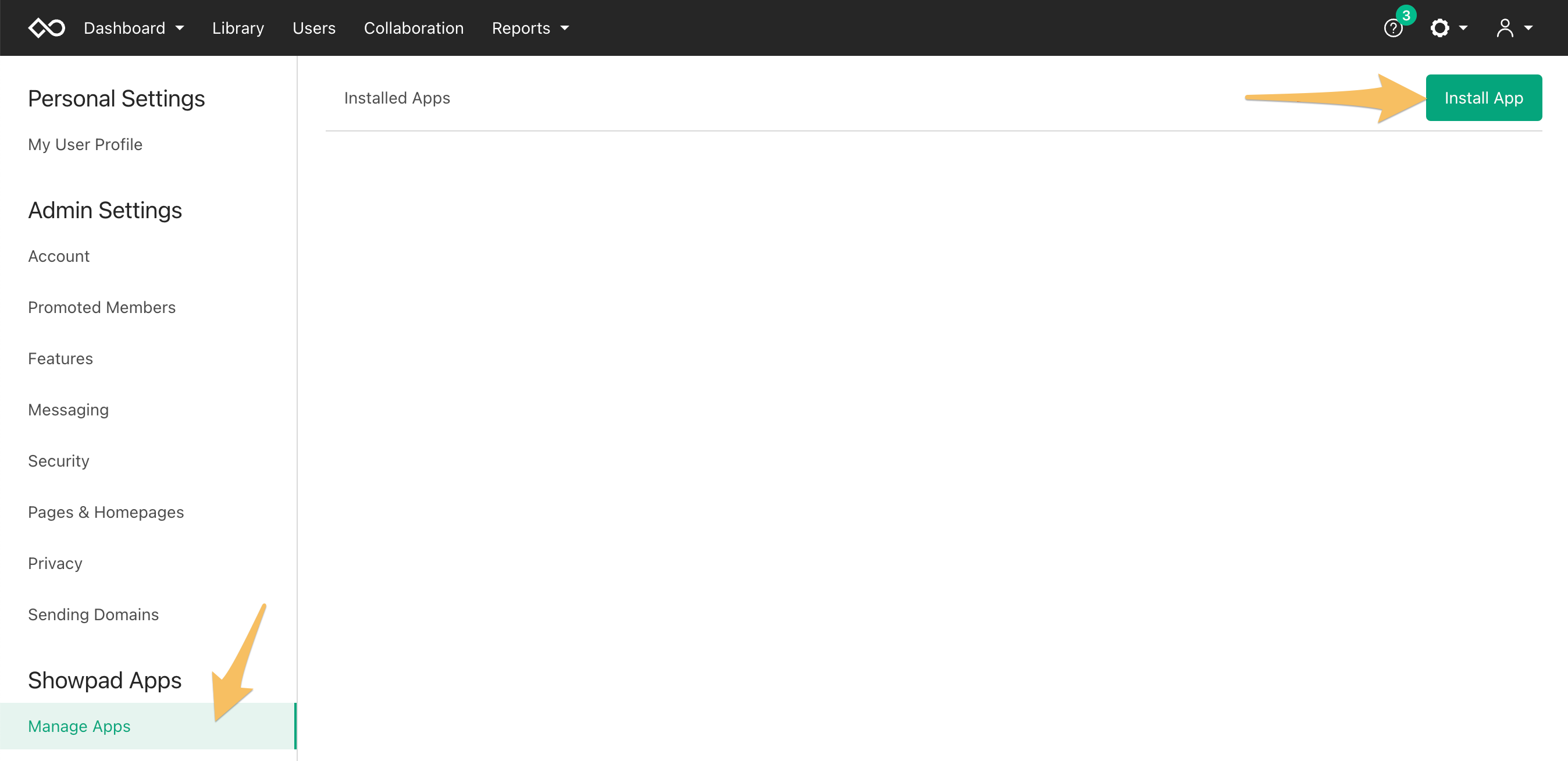
-
Select the Analytics Export app. As an option, you can enable automatic updates by clicking the checkbox.
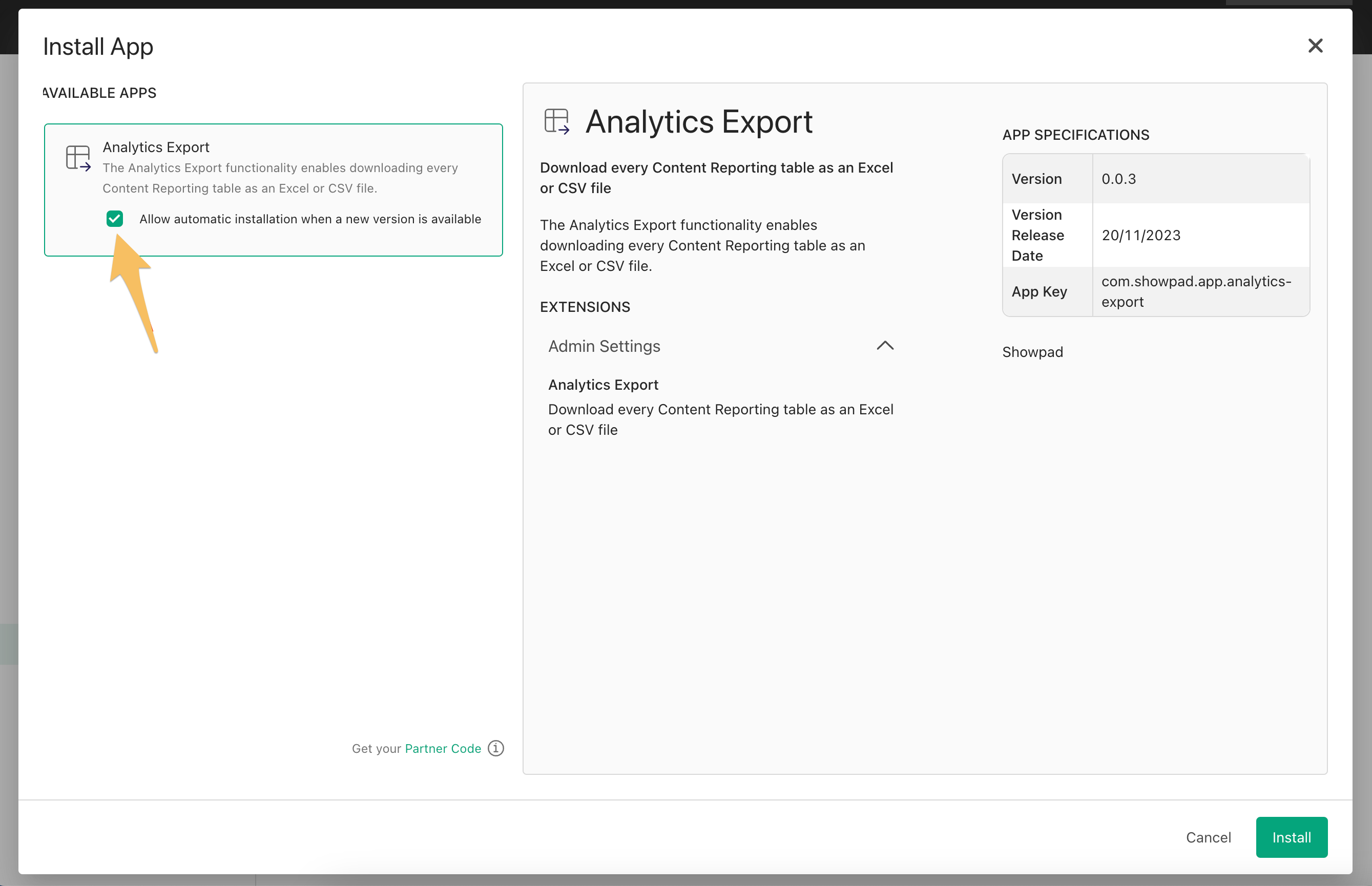
Export Data
-
Log into Showpad as an administrator.
-
Click the gear icon and select Admin Settings.
-
In the Showpad Apps section, select the Analytics Export.
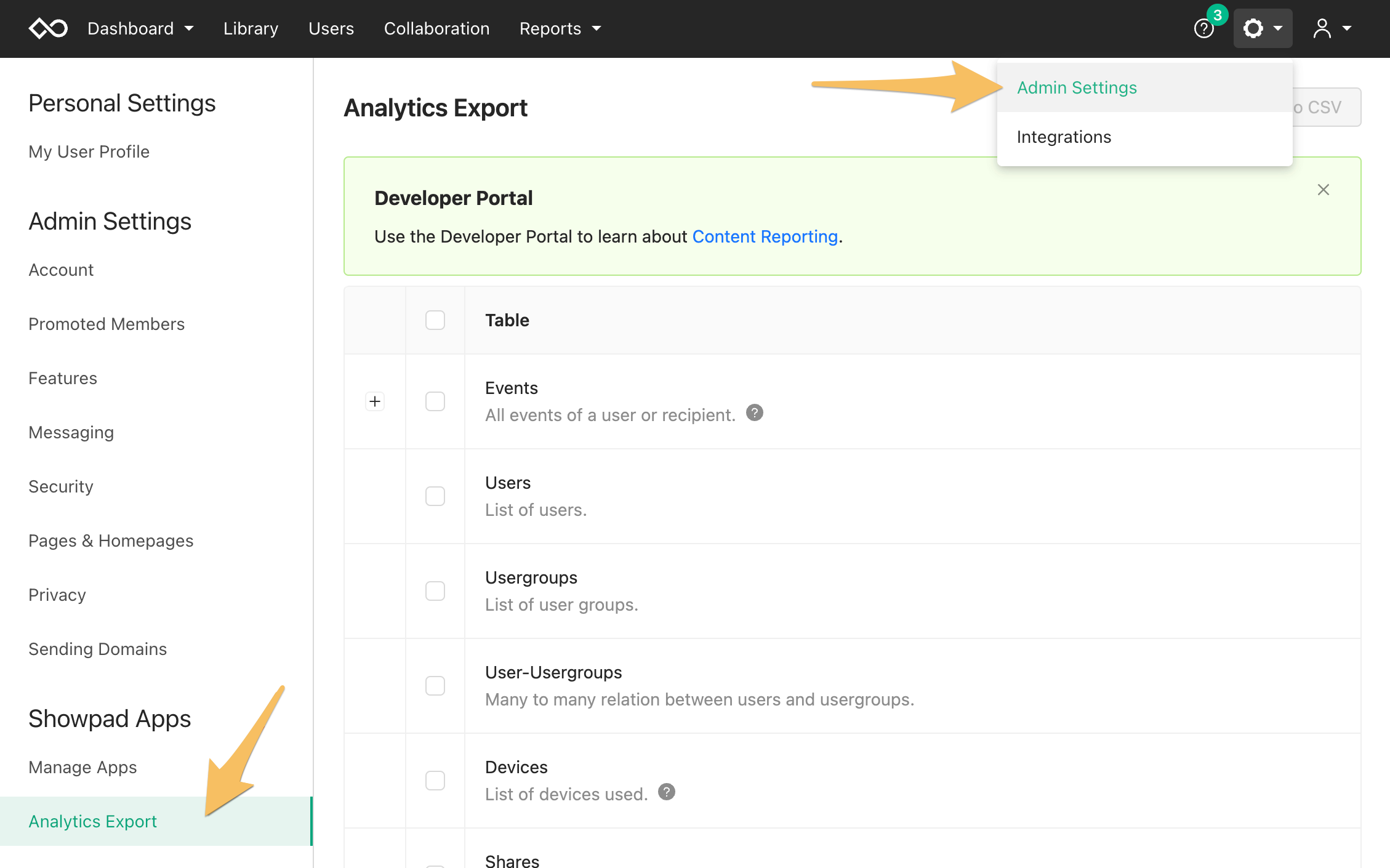
-
The Content Reporting tables are displayed. From here, you can select your export options.
-
All Tables - Select the Table checkbox.
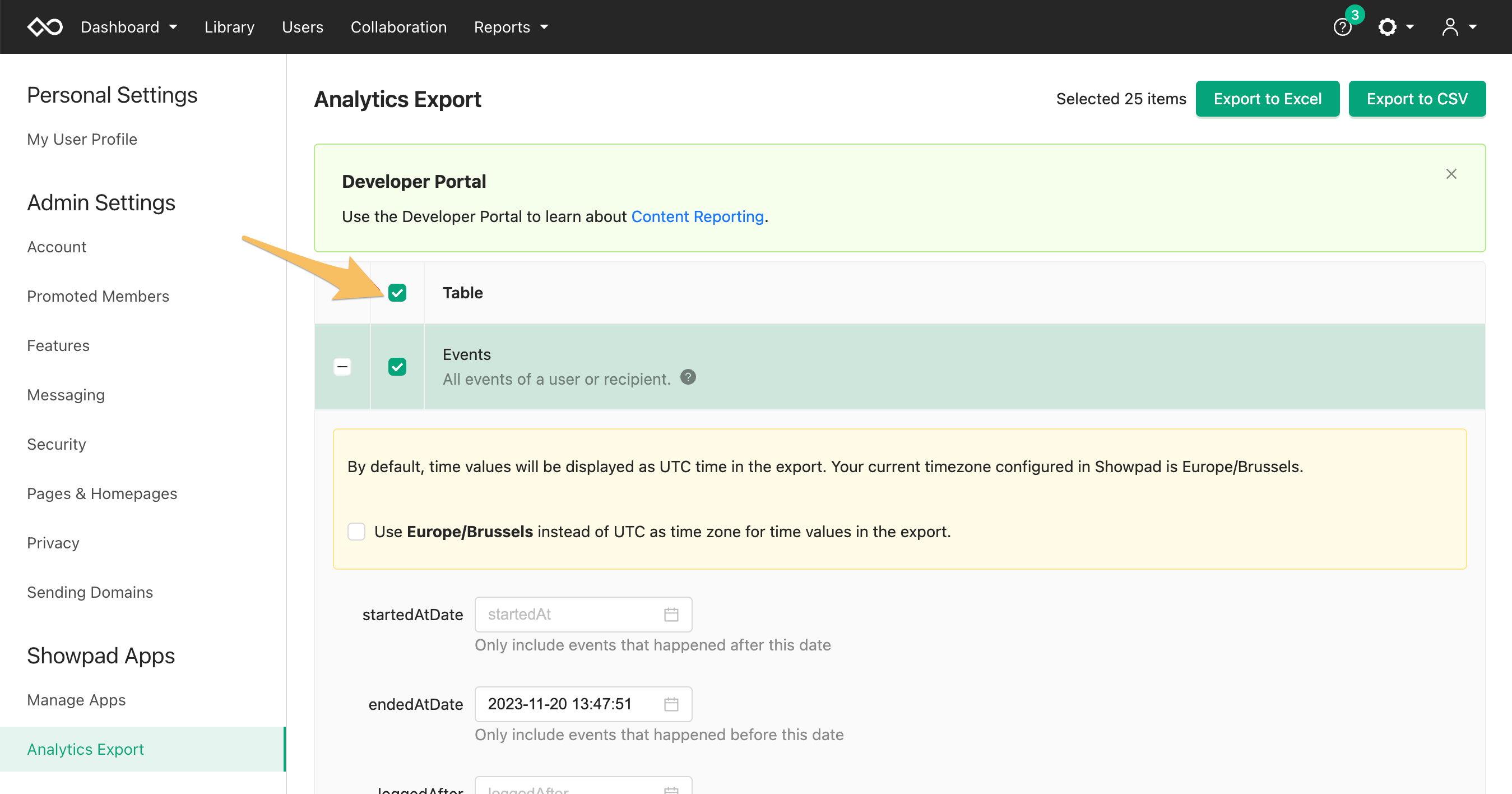
-
Specific Tables - Select the checkboxes for the individual tables to export.
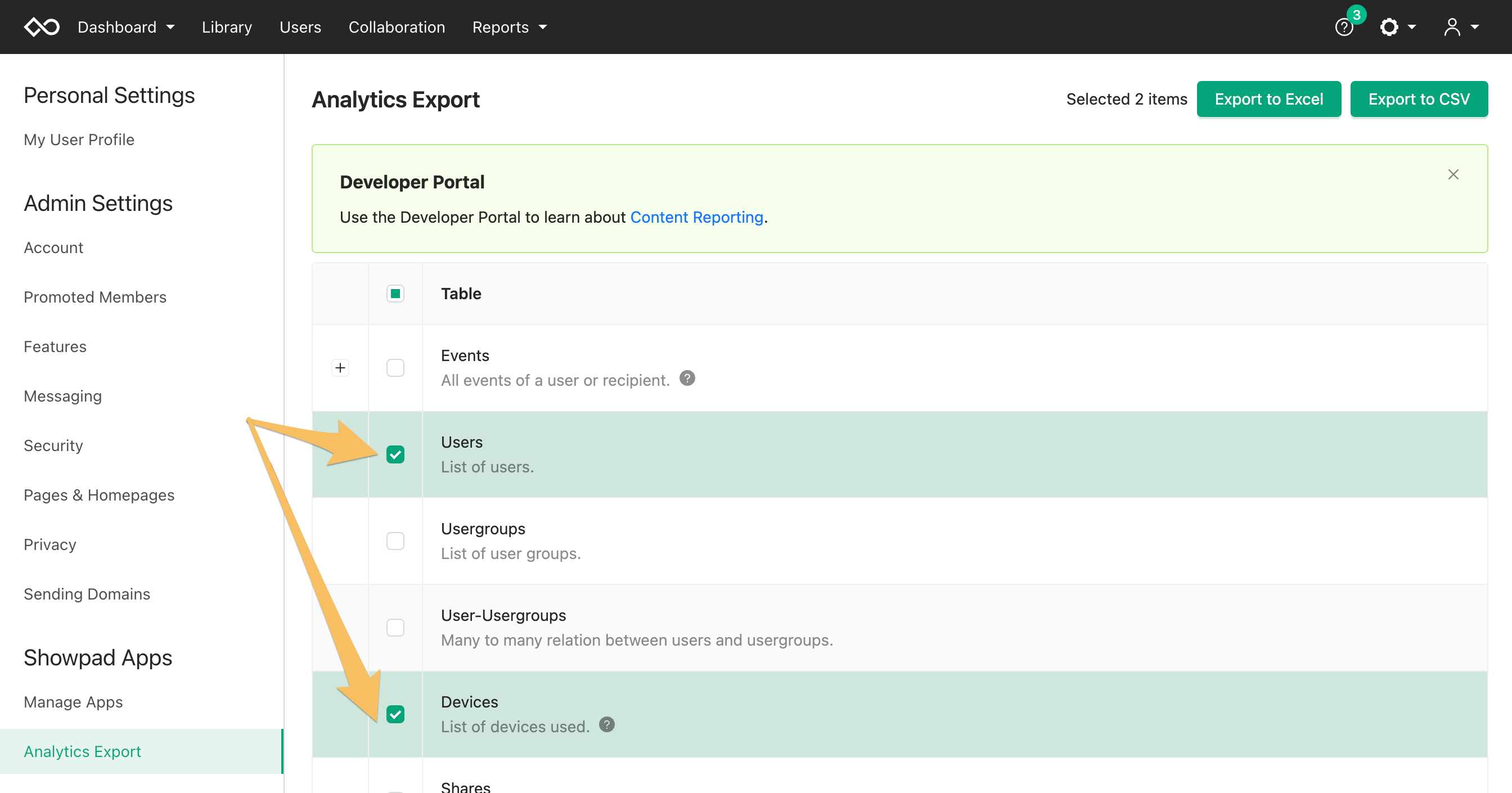
-
You can also specify parameters to retrieve specific events:
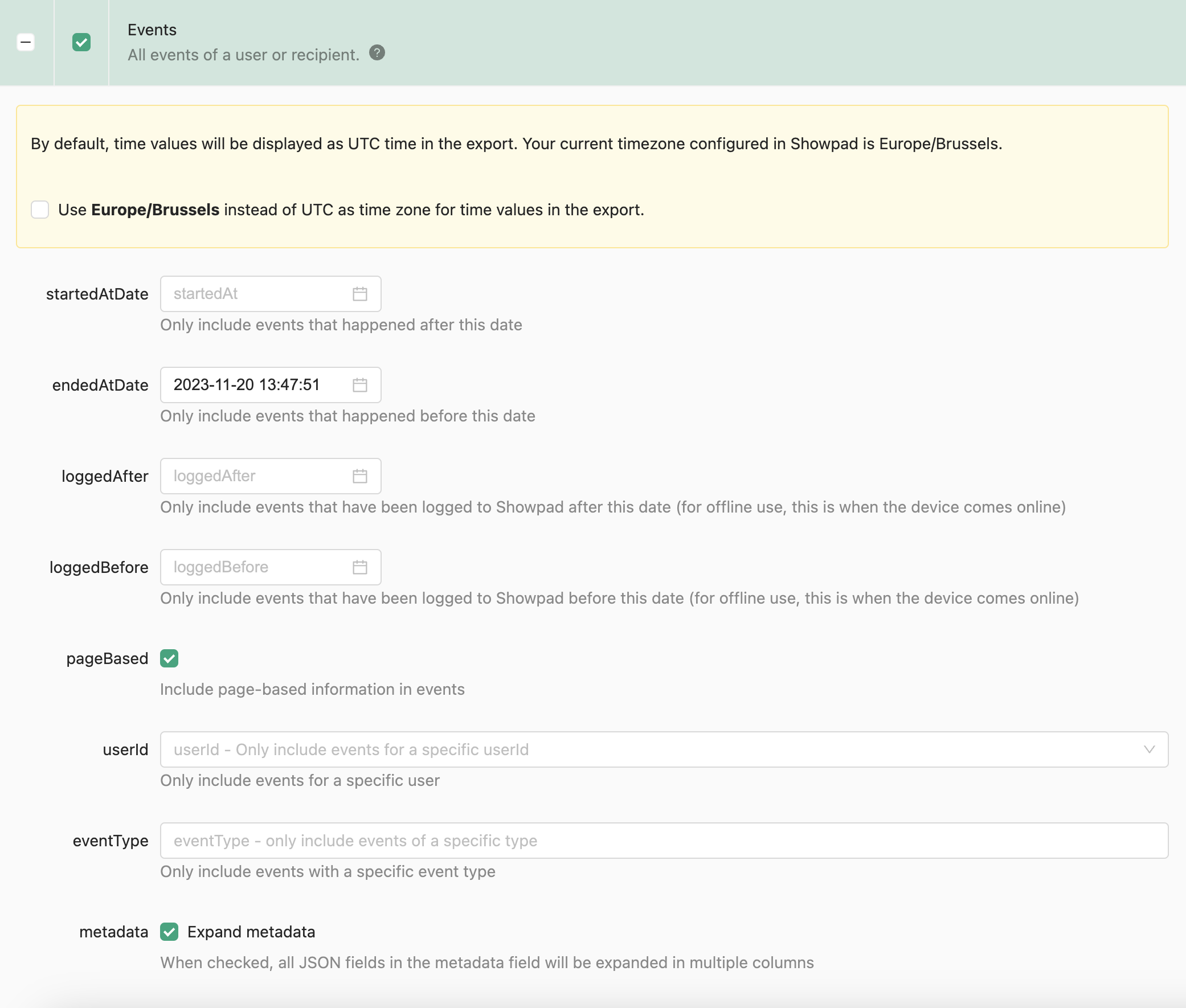
-
-
Click the Export to Excel or Export to CSV button. Your file will download automatically.