Overview
Integrating with Customer Relationship Management (CRM) systems allows Showpad to reduce friction in day-to-day workflows by leveraging and interacting directly with CRM data. This enables users to engage in content sharing activities within Showpad, such as searching CRM email recipients or logging a share (with its associated CRM contacts and business objects) back to the CRM as an activity.
Showpad provides multiple ways to initiate content sharing, as well as several plugins for email applications (Gmail, Outlook, etc.). We also have out-of–the-box integrations with Salesforce, MS Dynamics and C4C with specific functionalities. For more advanced use cases, you can configure a custom CRM connector.
Please contact Showpad if you're interested in configuring your own custom CRM Connector.
A custom CRM connection is achieved by strictly defined HTTP requests from Showpad to a series of endpoints that you define. Showpad sends a request when a user performs a specific action in Showpad and the CRM returns the appropriate HTTP responses.
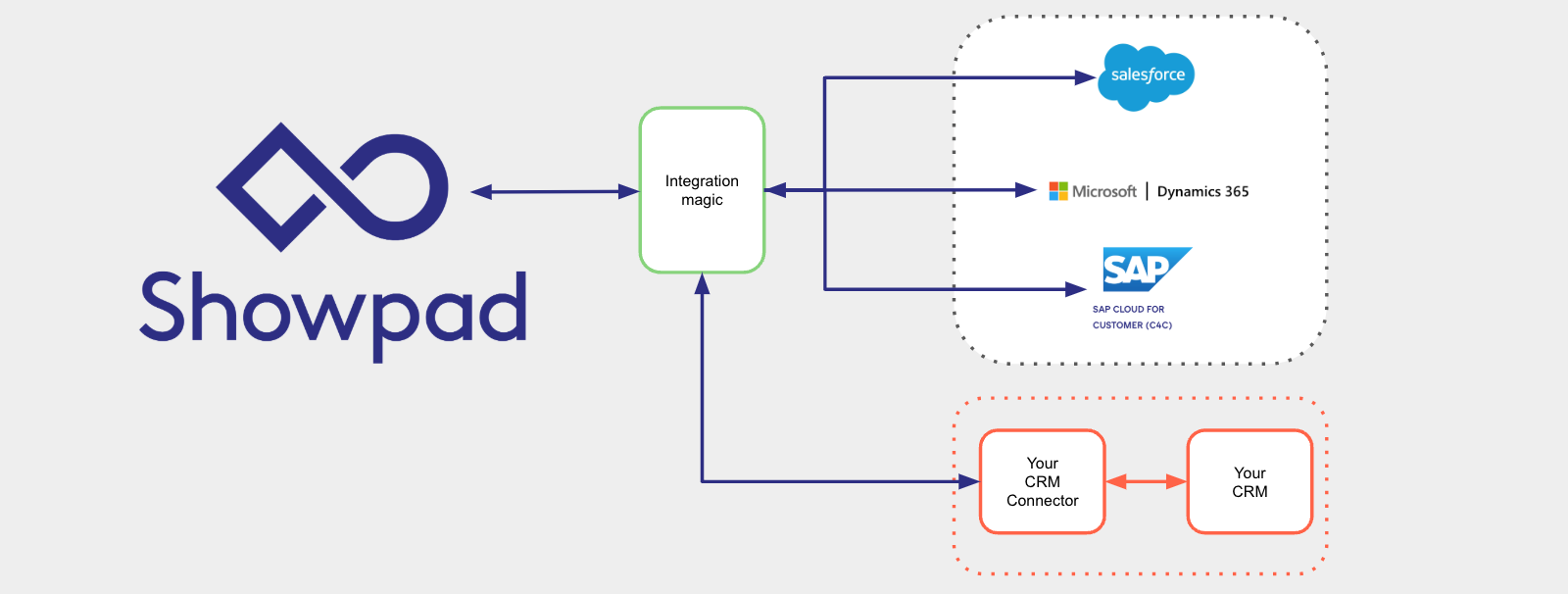
To make this magic work, you need to implement and host a bridge / middleware between the Showpad requests and the API of the CRM you want to connect. The bridge / middleware must have:
-
Webhook endpoints: Showpad will call these endpoints with a specific response in JSON format. See Endpoint Reference for details.
-
Authentication: Valid server-to-server authorization must be in place to verify that the signature is based on the authorization and security configured in Showpad.
When everything is ready, you'll be able to connect your custom CRM connector in the CRM section of the Integrations menu on Showpad's Admin App.