Development Environment
- Plan: Ultimate | Advanced or Expert
- Permissions: Administrator access to Showpad's Admin App
- Config:
- Showpad Apps enabled
- Showpad App Portal API enabled
- Familiarity with frontend web technology and APIs
Now that all the advanced planning has been completed, it's time to get your development environment set up. The following sections will walk you through it.
Authentication
Showpad Apps use the Showpad API and web services, so they must be registered as clients with a defined scope. The OAuth clients section describes how to register your OAuth client(s), as well as detailed explanations of each scope.
The minimum defined scope for Showpad Apps is:
- View content related resources
- Edit content related resources
Developer Organization
To create a Showpad App, you must have a Showpad developer organization (account). This is the first step to deploying and managing your apps, including updating versions. It also enables you to deploy your app to multiple other organizations.
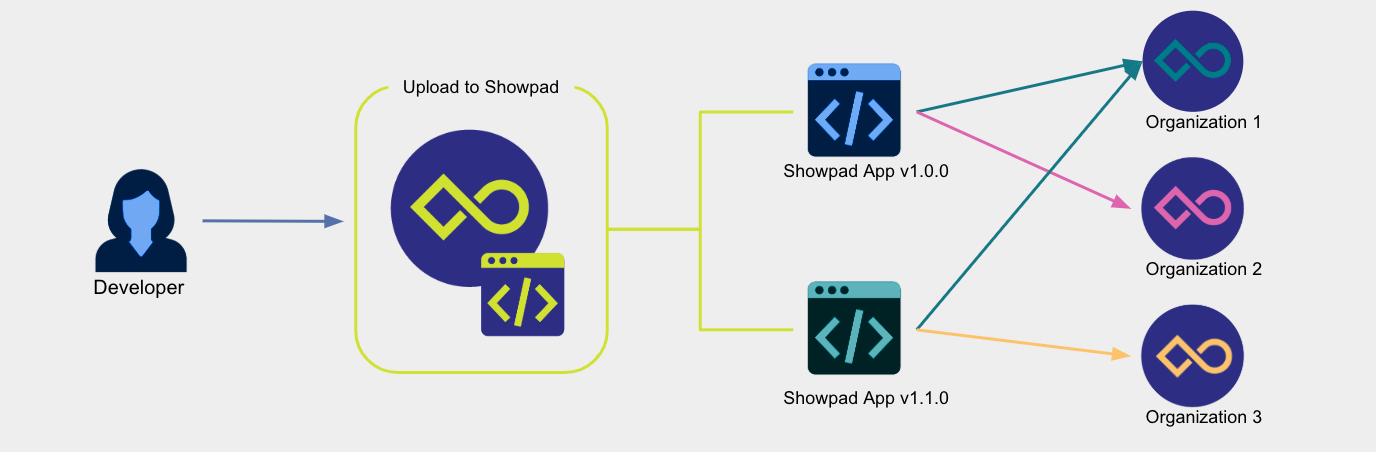
When you upload a Showpad App to your organization, the app is automatically assigned to it. From there, you can then assign it to other Showpad organizations.
In order to enable local testing or to distribute Showpad Apps, you need a Partner certified organization (sandbox). If you don't have access to a sandbox and are an existing partner, please contact your Partner Manager. Alternatively, if you're new to Showpad, you can find out more about our Partner Program on our Partners page.
Please contact your Customer Success Manager if you're interested in having access to a development sandbox.
Tools
Code Editor
A reliable code editor is essential to write your code quickly and efficiently. We highly recommend using Visual Studio Code, but you're free to use your preferred code editor.
Node.js
Node.js is a cross-platform, open-source JavaScript runtime environment. You can download the Node.js source code or a pre-built installer for your platform from the Node.js download page.
Transpiler
When using modern versions of ECMAScript, you should transpile your code in order to ensure maximum compatibility with browsers. We recommend that you use Babel or other similar tools.
Showpad Developer Toolkit
The Developer Tools section provides an overview of the Showpad Developer Toolkit and the goodies we have for you.
Development Workflow
There are four phases for creating a Showpad App. Here's a simplified overview:
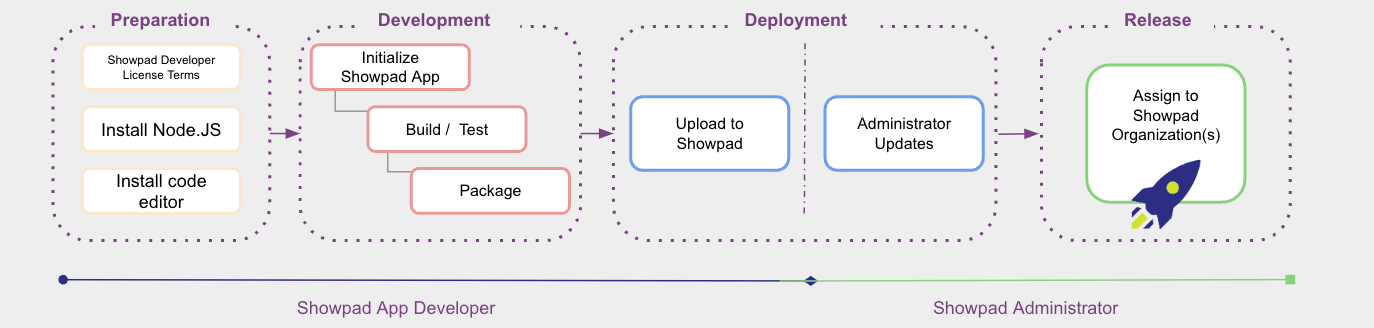
| Phase | Description |
|---|---|
| Preparation | This is all about getting everything ready to start development. |
| Development | This is when you get to use your awesome coding skills. |
| Deployment | This is getting your app into Showpad and assigning it to one or more organizations, and the administrator of those organizations will take over and make final adjustments. |
| Release | This is where the organization's adminstrator lets the world be dazzled by your brilliance and publishes your custom Showpad App. |