Development Proxy App
The information here applies only for Showpad Apps v1 (deprecated). While your existing v1 Showpad Apps will continue to work, we strongly recommend:
- Creating new apps with Showpad Apps v2
- Migrating your v1 apps to v2
The Development Proxy App acts as a bridge between a running Showpad domain and your localhost. It runs on your production instance and is capable of receiving requests from your local development, executing them, and returning the results back to your local development.
The Development Proxy App is started via the Experience App CLI.
-
Version 3.x - The
proxycommand is available with the option to specify a--profile. -
Version 2.x - The
proxycommand is available.
In both versions, the Experience App CLI caches the first result of
parseConfig() in order to serve the next requests immediately. This means that
when you change something in the config.json you will have to restart the
Experience App CLI.
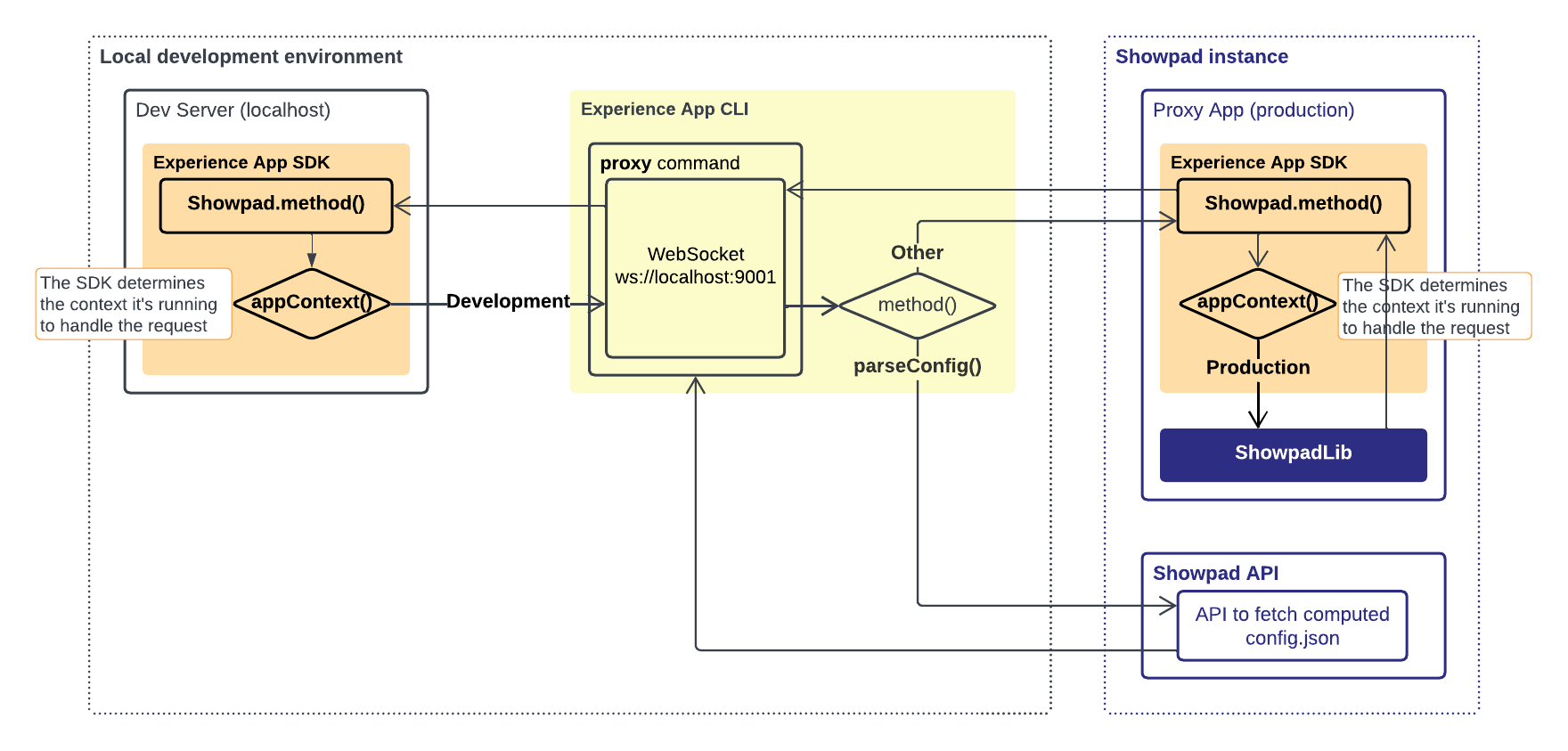
Update Version
While the Experience App CLI will install the Development Proxy App, developers are responsible for updating the app if a warning is displayed indicating that it's not on the same version as the Experience App SDK.
-
Download the latest version of the Development Proxy App.
-
Upload it to Showpad’s Online Platform. If you’re not familiar with the process, you’ll find step-by-step instructions on the Upload to Showpad page.
-
Follow the steps outlined on the Develop Experience App page.